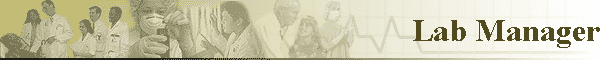Tracks all standard demographic information about Patients
in an easy to read database.
Search for Patients by their ID Number, Name, SSN/ID
Number , Phone,
or Medical Record Number.
Tracks Donor/Recipient relationships and displays all
donors for any selected recipient. User selects the relationship type
between donor/recipient using convenient pull-down combo boxes.
Supports unlimited relationship definitions such as
Grandparent/Grandchild, Sibling, etc.
Tracks patient Height and Weight in both English and metric
units.
Allows for multiple race entries for each patient from a
user-defined pull down list.
Stores patients Dialysis site (location) and type of
Dialysis Method received.
Unlimited comments may be added for each patient.
Tracks patients current PRA Status and logs any changes
made to this status field (e.g. Active, Inactive, Removed etc.
Can easily view or print entire PRA history from the
Patient screen.
Can quickly view all samples logged in for any one patient
by clicking on Samples Tab.
Maintains unlimited transplant history and allows user to
enter comments for each one.
You can utilize 10 of your own user-defined fields and
screen labels for the Patients to suit your own labs specific needs.
Enter unlimited cross match tests between groups of samples
you select. Track the cross match source, cross match type, as well as the
results.
Stores all patient Transplant event history and unlimited
medical comments.
Automatic sequential accession number of samples,
selectable in two modes, with or without the current year as a prefix (user
selectable option).
Search for any Sample by Sample number, proficiency number
or Accession number.
Every sample logged in is linked to a Bill -To Name/Address
for billing.
Ability to enter a Due date for tracking samples that need
to be finished by a specific date.
Stores date received in lab, date/time added to file, date
tested, date due, date reviewed, date paid, , and date/time of the last
edit.
Tracks which lab employee received sample, added it to
file, and last edited the data.
Will track all proficiency samples along with their unique
proficiency sample number for cross-referencing back to provider’s
information.
Tracks two separate requestor names per sample from a user
defined Requestors database. Allows for easy reporting back to the person(s)
requesting the sample tests. No need to re-enter names repeatedly.
Easily enter all test result data via the Samples screen.
You can add a unlimited number of your own lab services
(tests), each having a unique identifier, cost, GL Code, and full alpha
description for reporting and billing. Each service may be discounted a
fixed percentage based on predefined agreements with the Bill-To entity or
on the fly as you are posting.
Supports and tracks all no-charge billings.
Allows for Flat rate billing, one set price regardless of
number of tests performed.
Define your own Extracted Sample Type codes such as
Concentrated Blood, Thawed RBC Pellet etc.
Unlimited Serological comments per sample.
Serological results entered are validated against internal
tables that are user maintained.
Unlimited PRA tests per Sample with pull down for Test Type
and entry of %PRA, Pos./Neg., Class I or II, Panel Call Class 1 or II.
Unlimited DNA extractions per sample tracking Sample type,
260/280, %Yield, Best Extraction and whether DNA remaining is gone.
Molecular results and syntax are validated at data entry to
prevent typos. Entries are then validated against user maintained DNA Allele
tables to prevent allele errors.
Unlimited Molecular comments per sample.
Sample’s freezer location is logged so you can easily
locate any serum sample. Tracks the shelf, rack, box, and position as well.
All locations are predefined by user at setup to prevent typing mistakes
from giving erroneous information.
Enter a final review date and select the reviewer’s name
from pull down box. Final interpretations can be manually typed or selected
from a stored template menu. Templates are pre-defined comments with blanks
left for interpretation data to be inputted.